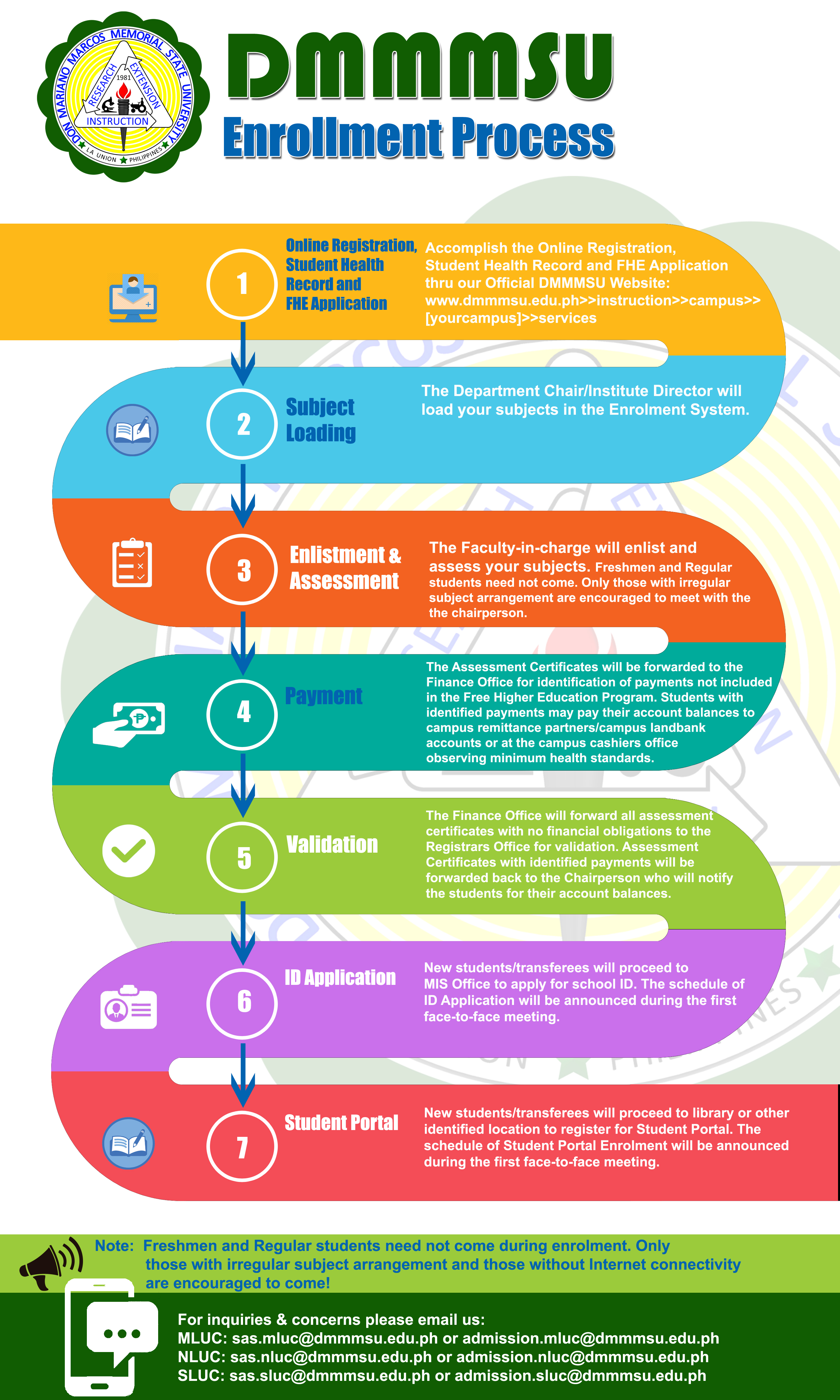
To our DMMMSU students please check on the online enrollment process below as your guide:
1. Online Registration
Qualified New Students
Before accomplishing our online registration system, download, print and accomplish your Free Higher Education (FHE) Form, prepare a scanned copy of your PSA birth certificate, Senior High School Card and 2×2 picture with name tag (you may use your phones with clear camera to capture these requirements if you have no available scanners).
Wait for your code numbers to be sent to you by your program chairperson via text/call/email. This will serve as your password to access our Online Registration System. Link of the Online Registration will be uploaded soon.
Old Students
Download, print and accomplish and scan (you may use your phones with clear camera to capture these requirement if you have no available scanners) your FHE form.
Use your LastName as your username and ID Number as your password.
For New Students and Old and Regular Students, you are not required to undertake the succeeding steps. The assigned faculty member in your college will do it for you. Wait for the confirmation of your enrollment.
2. Subject Loading
The chairperson will load your subjects in the enrollment system.
3. Enlistment and Assessment
The faculty member in-charge will enlist and assess your subjects in the system.
For irregular (old) students, visit your respective colleges during the scheduled date of enrollment to personally identify and choose your preferred subjects to be enrolled.
4. Payment
For new students, no fees (tuition fee and miscellaneous fees) will be collected as long as you have availed of the Free Higher Education Scholarship. However, if there are fees (mostly for old students) which are not included in the FHE, the student must settle their account balances via our campus remittance partner or campus Landbank account or at the cashier’s office observing minimum health standards before proceeding to the next step.
5. Validation
The registrars office will validate your assessment certificates as officially enrolled.
6. ID Application
New students/transferees will proceed to the MIS Office to apply for school ID. The schedule of ID Application will be announced during the first face-to-face meeting.
7. Student Portal
For new students/transferees, proceed to the library or other identified location to register for their student portal. The schedule of Student Portal Enrollment will be announced during the first face-to-face meeting.
*Click this button to register
